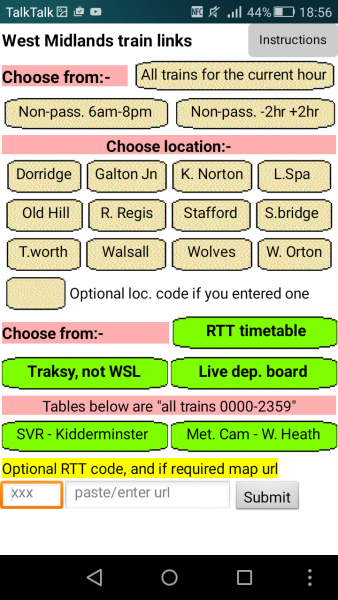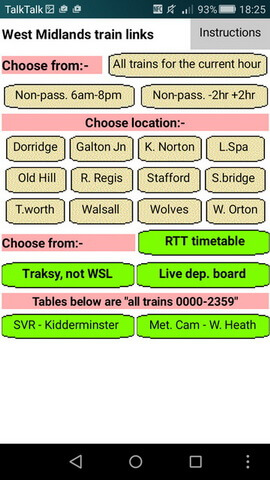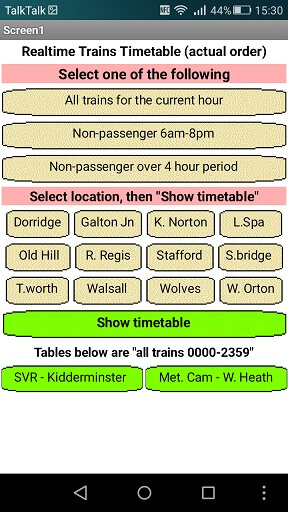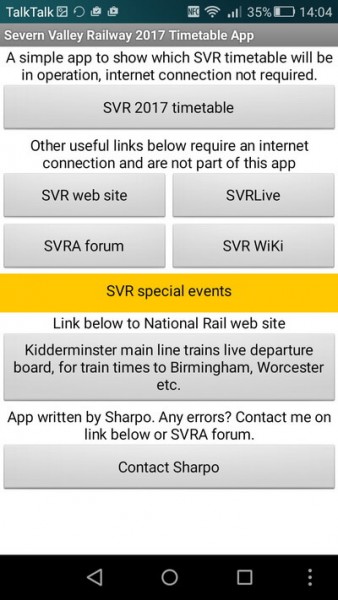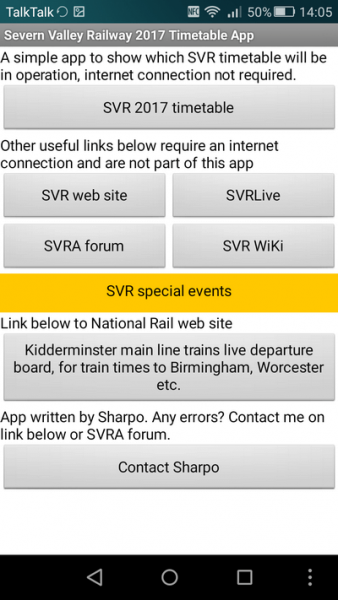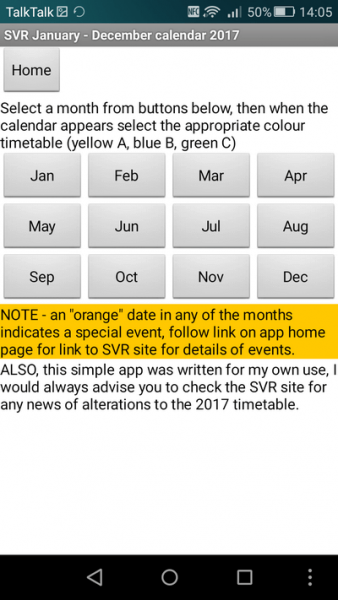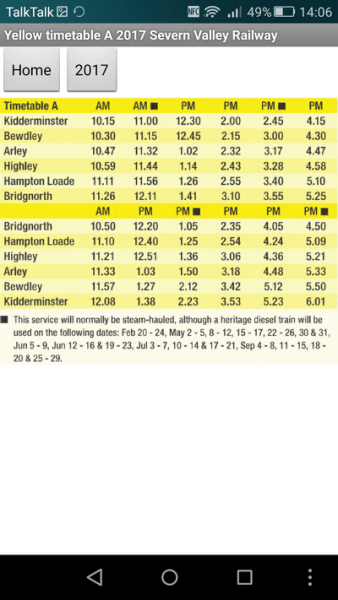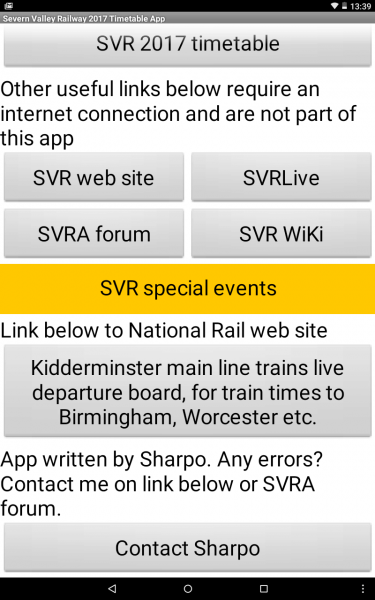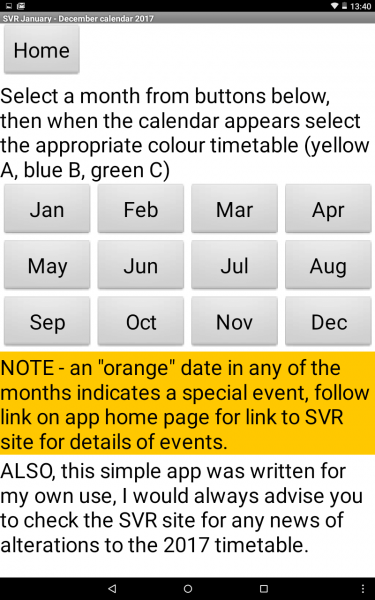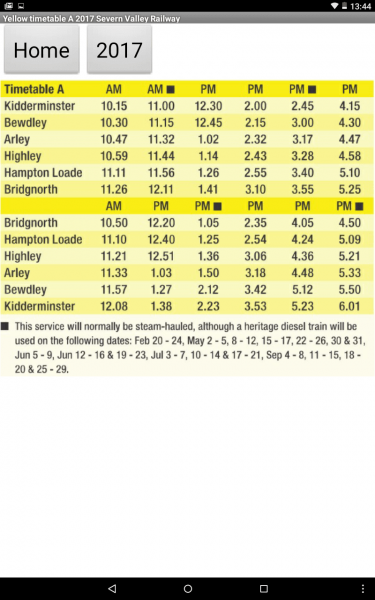It’s that time of year again. I edited the old 2016 app, added the new calendar and timetables and it seems to be working. I’ve still some testing to do as I usually miss an error or two, but should have it uploaded to Google playstore soon.
Below are 4 screen shots from my Acer 10″ tablet, I’ll try and get some from my mobile phone later.
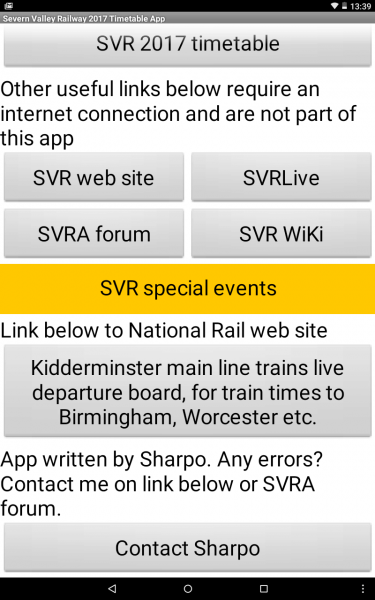
The above is the basic home screen, the main link being to the timetable. Once installed, no internet or mobile signal is required to access it.
The other links to SVR, SVRLive etc. obviously do need an internet connection but are added as they are useful links.
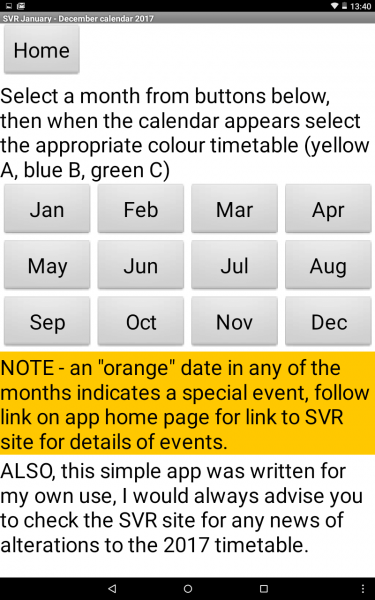
The page above gives the option to select a month, which will appear as the example below.

Looking at the above, there is a choice of 3 timetables, yellow blue or green, so touching the A B or C buttons will display a timetable like the one below.
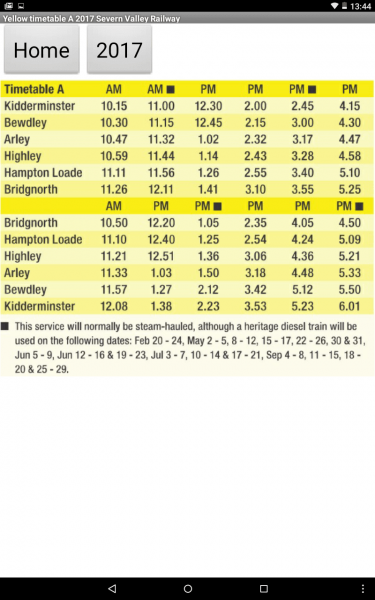
That’s it. Tipping the screen sideways will enlarge the print on the timetables, so even the small print at the bottom of the page should be clear.