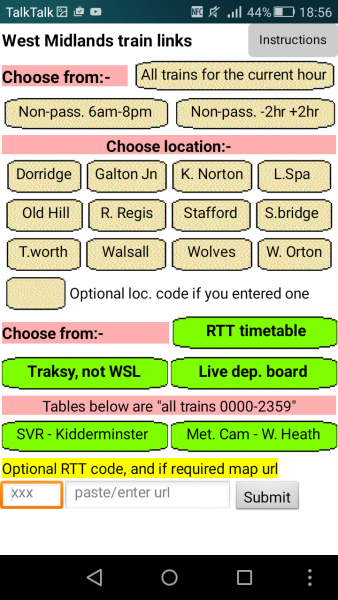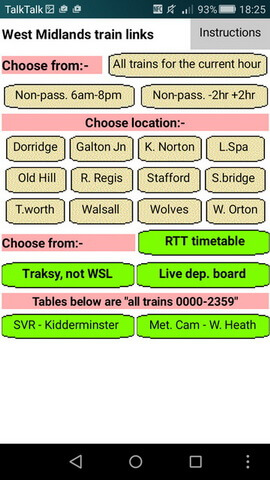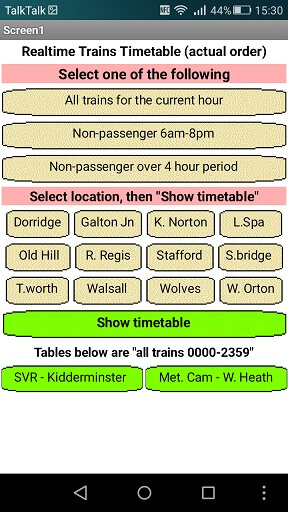See more recent post, as the app has been updated!!
I usually access Realtime Trains timetables via bookmarks in my browser, but then had the idea of writing an android app to link easily to the tables I am most likely to use. After a couple of hours I had made great progress, although it was working – it was a complicated mess. So I started again and having learnt from my mistakes it only took a few hours to get the basic app working correctly. I then needed to improve the appearance of it and created some coloured buttons for the app. This is now how it looks on my mobile:-
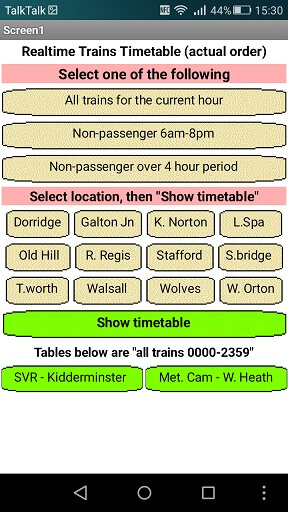
There are 3 options, based on how I normally use it in my browser. All trains for the current hour – handy if I’m briefly at a station or catching a train, then non-passenger 6am – 8pm, which I would probably check at the start of a day, then finally non-passenger over a 4 hour period – useful if I am waiting to see some freights. All options are set to actual times, not WTT.
If you wish to try it, I have created an .apk file which you can download and install on your mobile – Android only though!
You might wish to read the following guide if you have never installed an app from an.apk file:-
http://www.tomsguide.com/faq/id-2326514/download-install-android-apps-unidentified-developer.html
Follow this link to download the app file.